[17] 為什麼 Fluent Bit/FluentD 可以收集 EKS cluster 上 Pod logs
EKS 環境上, AWS CloudWatch 1 提供了數種方式提供使用者監控 EKS cluster,如 OpenTelemetry、FluentD 或 Fluent Bit 作為 DaemonSet 方式部署收集 logs。實際這些作為 log agent 又是如何收集對應 log。本文將探討 CloudWatch Agent 及 FluentD 是如何收集 logs。
Logging Architecture
根據 Kubernetes Logging Architecture 2 文件,大致上分為兩類 node-level 及 cluster-level:
Logging at the node level
node-level 透過 logrotate 命令或是 kubelet containerLogMaxSize 及 containerLogMaxFiles 參數 3 rotate log。
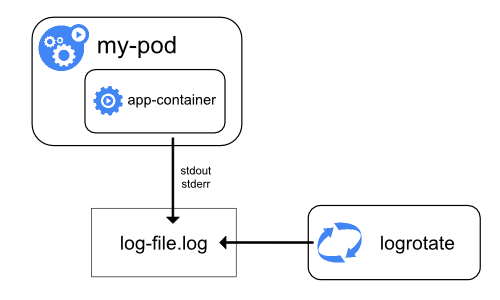
Cluster-level logging architectures
cluster-level 使用以下三種方式實現:
Using a node logging agent
於每一個節點上接部署 Logging Agent 收集 application log 並上傳回 logging 系統。例如:Flutend 或是 Grafana Loki 都是比較接近這種方式,於每一個節點透過 DaemonSet 部署方式,等同有一支 agent process 收集每個節點上的 log 。執得注意的是,倘若 logging system 也是依賴於 Kubernetes 環境,而 Kubernetes 無法正常運作時,logging system 也可能癱瘓,需要注意環境相依性及單點�故障。
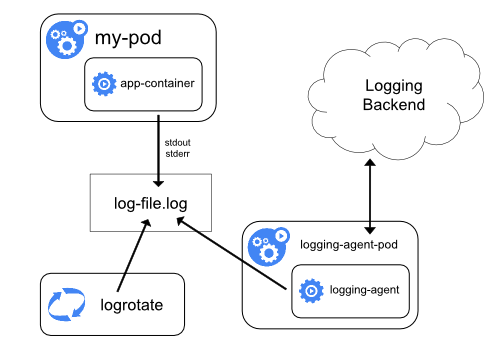
Using a sidecar container with the logging agent
- Streaming sidecar container:一般來說,Container log 將 stdout 及 stderr 輸出於 Container run time 預設目錄,但是有些 application 可能預設並不會輸出至 stdout 或 stderr。如部分老舊系統有固定產出的目錄位置,則可以透過 sidecar container 搭配使用 tail 命令定期讀取該目錄位置,並由 logging agent 收集 log 回 logging system。
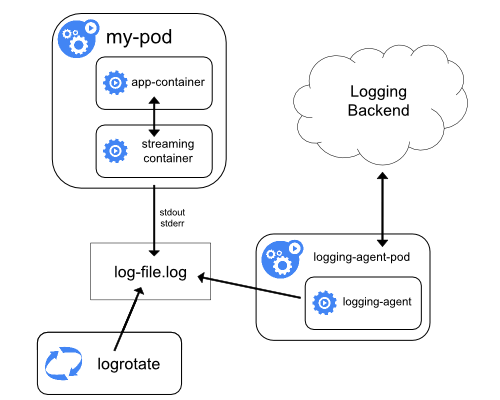
- Sidecar container with a logging agent :直接透過 sidecar container 收集 application 回 logging system。例如:倘若僅需要收集特殊 application log,可以自行撰寫 script 或是 HTTP API 將 log 更新至 logging system。
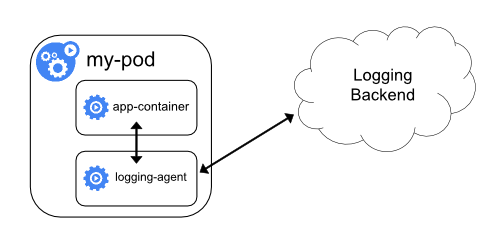
- Exposing logs directly from the application:直接從 application 上傳至 logging system。
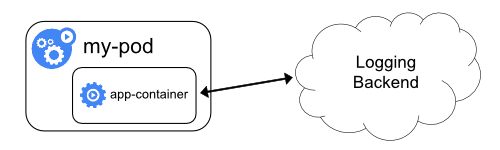
為什麼收集 /var/log/containers/ 目錄
那到底這些 Logging system 本質上是怎麼於節點上採集 application log 呢?
以下以 EKS 官方 CloudWatch Agent for Container Insights Kubernetes Monitoring1 解決方案為例,提供了 Flutend 及 Fluent Bit 兩種 Logging system。
有趣的是,這兩種不同的 Logging system 卻同時收集了相同 /var/log/containers/*.log 目錄作為 application log,預設 config 分別如下方所示:
Flutend
預設 Flutend containers.conf 收集 /var/log/containers/*.log
containers.conf: |
<source>
@type tail
@id in_tail_container_logs
@label @containers
path /var/log/containers/*.log
exclude_path ["/var/log/containers/cloudwatch-agent*", "/var/log/containers/fluentd*"]
pos_file /var/log/fluentd-containers.log.pos
tag *
read_from_head true
<parse>
@type json
time_format %Y-%m-%dT%H:%M:%S.%NZ
</parse>
</source>
...
...
Fluent Bit
預設 Fluent Bit application-log.conf 收集 /var/log/containers/*.log
application-log.conf: |
[INPUT]
Name tail
Tag application.*
Exclude_Path /var/log/containers/cloudwatch-agent*, /var/log/containers/fluent-bit*, /var/log/containers/aws-node*, /var/log/containers/kube-proxy*
Path /var/log/containers/*.log
Docker_Mode On
Docker_Mode_Flush 5
Docker_Mode_Parser container_firstline
Parser docker
DB /var/fluent-bit/state/flb_container.db
Mem_Buf_Limit 50MB
Skip_Long_Lines On
Refresh_Interval 10
Rotate_Wait 30
storage.type filesystem
Read_from_Head ${READ_FROM_HEAD}
...
/var/log/containers 目錄
難道 Kubernetes cluster 本就會將 container log 輸出至 /var/log/containers 目錄嗎?
根據 Kubernetes Proposals 4,明確定義 Pod 是基於 cluster-level 收集 log 目的導向,都會 kubelet 透過 soft link 方式關聯 Container Runtime(如 Docker)至 /var/log/containers 目錄,並且依照 /var/log/containers/<pod_name>_<pod_namespace>_<container_name>-<container_id>.log 格式作為 log 名稱。
附註:Kubernetes Proposals 從 2021 4 月 起已經將相關 Proposal 遷移至 kubernetes / enhancements GitHub。
總結
故現況我們多半關注到的所有 Kubernetes - Using a node logging agent 架構,皆是收集 /var/log/contianers 目錄作為一個 Kubernetes 收集 container application log 的共用規範,而 Fluentd/Fluent Bit 第三方 log 收集工具也是依循此規範。
參考文件
Footnotes
-
Setting up Container Insights on Amazon EKS and Kubernetes - https://docs.aws.amazon.com/AmazonCloudWatch/latest/monitoring/deploy-container-insights-EKS.html ↩ ↩2
-
Logging Architecture | Kubernetes - https://kubernetes.io/docs/concepts/cluster-administration/logging/ ↩
-
Kubelet Configuration (v1beta1) - https://kubernetes.io/docs/reference/config-api/kubelet-config.v1beta1/#kubelet-config-k8s-io-v1beta1-KubeletConfiguration ↩
-
CRI: Log management for container stdout/stderr streams - https://github.com/kubernetes/design-proposals-archive/blob/main/node/kubelet-cri-logging.md ↩